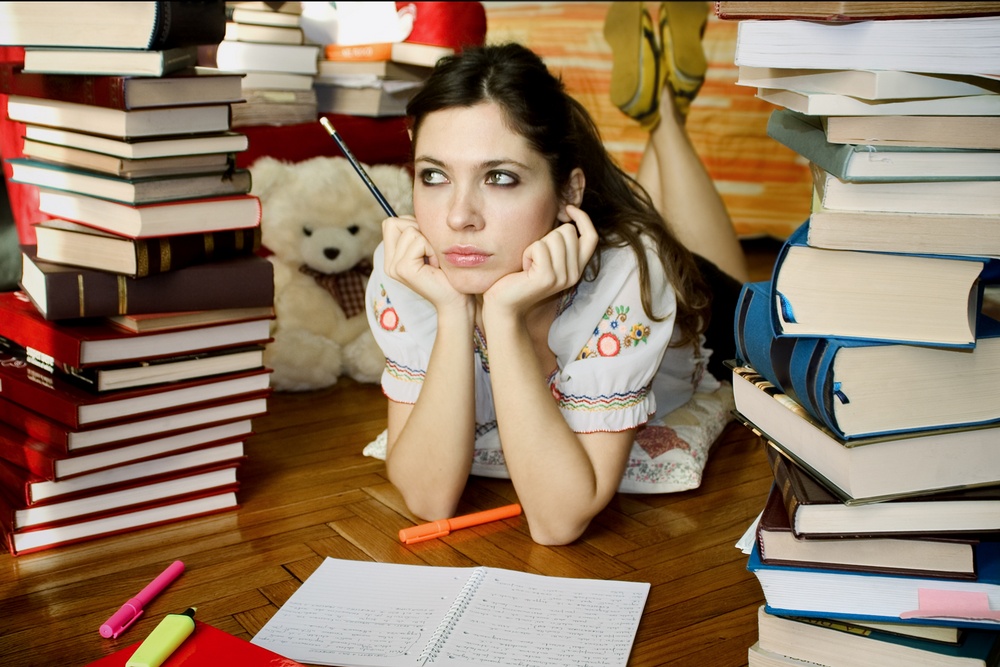Ready to reach financial goals and your career aim? Here are five ways you can begin to increase your earning potential, starting today:
Whether you’re a stay at home mom or work a full-time job as the family’s breadwinner, you already have multiple responsibilities to take care of. There are so many advantages of online learning. Thanks to the flexible nature, you don’t need to sacrifice all-important family time or attendance at work. Read more about why online learning is more effective.
Behavioural Interview STAR Method are very common during the initial interview stages.
You can expect to come across this type of questioning in the first or second interview for a role.
The premise behind this technique is that past behaviour predicts future performance. Interviewers want to understand when you have demonstrated a competency through past behaviour. It is essential that you provide specific examples and don’t speak generally. When answering behavioural questions, using a structure is essential.
Table of Contents
- Consider other options
- Choose a vocational course
- Choose a pathway
- Same uni – different course
- Online study
Tips for those who are concerned that their HSC results might mean missing out on getting a qualification
Table of Contents
- The study timetable gets ditched way too often
- Reward yourself
- Set up the right habits
- Combine what you do and what you don't know
- Practice relaxation or mindfulness techniques
The study timetable gets ditched way too often
The firs secret of learning is: Build your timetable in reverse. By this I mean, place the times and dates in to your schedule when you are NOT going to have time to study. Then, build your timetable around those 'exclusion zones'. In this way, you don't have to stop socialising or de-stressing via other activities. You can still watch your favourite shows and have time every day for other things you love doing.
Their goals seem really far off and the loneliness of the long distance learner sometimes just becomes too much to bear.
Managers have a lot on their plate
From day-to-day tasks to urgent, pressing conflicts, the best managers calmly resolve issues and listen to client concerns without breaking a sweat. You may think it’s impossible to manage your house, your work, yourself and your children.
You are being judged. How to make a good first impression?
Before you state your credentials, hand over your CV or sit down in the conference room chair, your abilities are being assessed. Research has shown that within one tenth of a second, your likeability, competence, trustworthiness and aggressiveness are being evaluated.
Interviews can be an intense and artificial way of measuring whether you will be a good fit for a role... so it's important to learn how to put your best foot forward in the process and increase your chances of getting hired.
Q: How long is the ideal workweek?
Meetings are supposed to help groups get things done, faster, but they’re taking over schedules, budget, and creative power. Decades of studies have shown that meetings are draining both time and money (Romano & Nunamaker, 2001).
At MCI we pride ourselves on being a high quality national vocational training institute. Our wide variety of awards (33 in 12 years) is testament to that. See our awards here
Recent Posts
Posts by Topic
- online course australia (38)
- Article (32)
- MCI Live (30)
- online courses (30)
- vocational education (28)
- nationally recognised qualification (27)
- online business course (19)
- studying online (19)
- upskill (19)
- general (18)
- online business diploma (17)
- online diploma course (16)
- business administration (14)
- business administration course (11)
- career change (10)
- career coaching (10)
- online business course in australia (10)
- online diploma (10)
- career info (9)
- job help (8)
- online learning (8)
- Getting a job (7)
- Leadership and Management (7)
- Study Type (7)
- business (7)
- studying (7)
- Human Resources Management (6)
- job search (6)
- leadership and management course (6)
- leadership course (6)
- leadership diploma (6)
- your support (6)
- diploma business courses online (5)
- diploma of business (5)
- human resources (5)
- recruitment (5)
- work life balance (5)
- BSB50215 (4)
- Diploma of leadership and management (4)
- Double Diploma of Business and Leadership & Ma (4)
- Double Diplomas (4)
- LinkedIn (4)
- Video (4)
- accounting (4)
- cleaningcourse (4)
- employment (4)
- human resources and business (4)
- job interviews (4)
- jobs (4)
- leadership (4)
- management skilss (4)
- online accounting courses (4)
- productivity (4)
- project management course (4)
- resume (4)
- review (4)
- study tips (4)
- workplace (4)
- BSB50415 (3)
- Mentors (3)
- Training (3)
- business administration course online (3)
- business administration online course (3)
- business online (3)
- job interview (3)
- online project management courses (3)
- onlinequalification (3)
- testimonial (3)
- #certificateIIIincleaningoperations (2)
- #cleaningindustrycourses (2)
- #onlinecleaningoperationscourse (2)
- Accounting and Bookkeeping (2)
- Award (2)
- BSB51915 (2)
- Business Management Course Online (2)
- Business management Course (2)
- Diploma (2)
- Diploma of Human Resources (2)
- Employment Services (2)
- HR (2)
- Human Resource Manager (2)
- Human Resources Management course (2)
- LinkedIn profile (2)
- Online Business Management Course (2)
- Project Management (2)
- cleaningoperations (2)
- diploma of accounting (2)
- double diploma (2)
- executive assistant (2)
- first resume (2)
- management course (2)
- management diploma (2)
- management skills (2)
- mci institute (2)
- mci review (2)
- mental health and wellbeing (2)
- online business administration courses (2)
- online diploma of accounting (2)
- online project management diploma (2)
- retail course (2)
- self-improvement (2)
- tech (2)
- technology (2)
- AITD (1)
- Advanced Diploma (1)
- Award Winning MCI (1)
- BSB50615 (1)
- BSB51915 BSB50415 (1)
- Bookkeeping (1)
- Business Analysis (1)
- Business Analysis Course (1)
- Business Analysis Course Online (1)
- Business Analyst (1)
- Business Innovation (1)
- Business Manager (1)
- Certificate IV in Accounting and Bookkeeping (1)
- Development (1)
- Double Diploma of Business and Business Administra (1)
- Double Diploma of Human Resources Management and B (1)
- Gamification (1)
- IT tips (1)
- Online Business Analysis Course (1)
- Pokemon (1)
- Self-Awareness (1)
- StressManagement (1)
- WAMco (1)
- WHS (1)
- Work Health and Safety (1)
- about mci institute (1)
- about us (1)
- accountant (1)
- accounting diploma (1)
- apps (1)
- best industries to work in (1)
- business administrator (1)
- business and HR (1)
- business course (1)
- business development courses (1)
- business development courses online (1)
- business development manager (1)
- business development online courses (1)
- corporate office (1)
- cover letter (1)
- creativity (1)
- cv guide (1)
- diploma of business administration (1)
- diploma of project management (1)
- diploma of work health and safety (1)
- double diploma in HR and Business (1)
- double diploma of of Leadership & Management a (1)
- finance (1)
- first jobs (1)
- first steps (1)
- high school (1)
- hr courses online (1)
- hr online courses (1)
- job (1)
- less screen time (1)
- liner (1)
- management (1)
- managementtrainingprogram (1)
- mci staff (1)
- mci team (1)
- multi-tasking (1)
- office (1)
- online profiles (1)
- personal brand (1)
- phone interview (1)
- podcast (1)
- podcasts (1)
- professional brand (1)
- project management courses online (1)
- project management promotion (1)
- project manager (1)
- qualifications (1)
- rebrand (1)
- short business course (1)
- story (1)
- stress management (1)
- student review (1)
- student story (1)
- students (1)
- study space (1)
- traineeship (1)
- traineeshipprogram (1)
- trainingprogram (1)
- women (1)
.png?width=113&name=MCIinstitute_RGB_Color_Black-01%20(2).png)